 So, you have a website but nobody can find it unless they type the exact URL in the search bar. Does this sound familiar? Don’t worry, you’re not alone. In fact, you’re way ahead of most of the other website owners because you're at least asking the question of how to add keywords to a website.
So, you have a website but nobody can find it unless they type the exact URL in the search bar. Does this sound familiar? Don’t worry, you’re not alone. In fact, you’re way ahead of most of the other website owners because you're at least asking the question of how to add keywords to a website.
First off, what are keywords?
A keyword is a word or phrase that is a topic of significance to your industry and company. Even simpler, they are words you want your website to be found for after someone searches for them in a search engine, such as Google.
Why do you need them?
- They are the core of your website content. The topic of your website page and what it is about should tie back to a keyword or keyword phrase
- They help visitors and potential customers understand the purpose of your page. When reading the content of the page, a visitor will often scan for the keywords they searched for which will help them realize if they have landed on the correct website.
- They help search engines understand the purpose of your page. When a search engine crawls your website pages to index them it will identify the keywords and decide where and when you show up in searches. (HubSpot)
How do you determine what keywords to use?
Well, first off—there are two different types of keywords; long tail keywords and broad or short tail keywords. Long tail keywords are easier to rank for because they are more specific. It’s always a good idea to try use long tail keywords when learning how to add keywords to a website.
Check out these helpful charts:
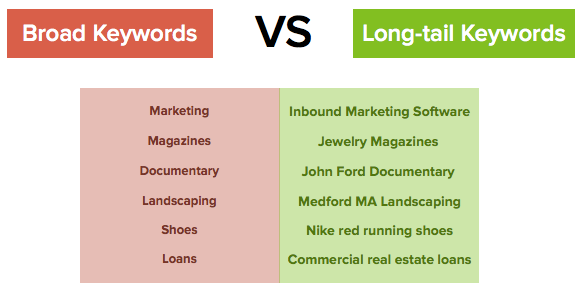
Photo Source: Hubspot
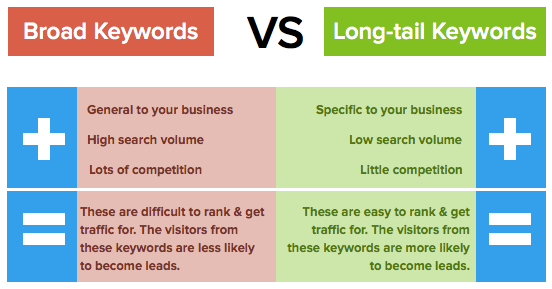
Photo Source: Hubspot
Tips on how to come up with a list of keywords for your website:
- Consider what questions people are typing in to get to your site.
- What are their problems and what are the solutions they are looking for?
- How would someone who knows nothing about your industry describe your business?
For example, a podiatrist may keyword his website with the keyword “foot pain while walking.” Someone typing that into Google may not realize that the solution they need is really custom orthotics, which is the page they will land on because a page is keyworded for “foot pain while walking” and not just “custom orthotics.” Although, it may be both.
TIP: Think about how you type things into Google. When you’re sick you type in symptoms of something because you don’t know exactly what it could be but in return you end up with an answer, or solution due to typing in certain keywords.
How do you add keywords to a website?
There are specific areas where you should put your keywords on your website. These are areas where Google is specifically looking for keywords:
- Have your keyword in the page title
- Have your title be 70 characters or less
- Have your keyword in the page URL
- Incorporate your keyword into the meta description
- Include keywords in heading tags
- Use your keyword throughout the pages content but be natural
- Do not stuff your keyword
- Keyword your images alt text
TIP: To have a fully optimized page it’s also a best practice to have at least two internal links and two external links. These should be relevant links, to helpful, real content.
Hopefully now you feel more confident on how to add keywords to a website and are ready to start keywording away!
You may also find this keyword cheat sheet helpful:
Related Posts:



