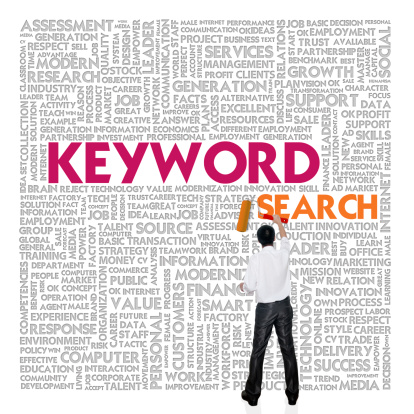 Google has once again changed the way it does something and this time it is all about keyword research, which will affect you when deciding how to add keywords to a website. It has changed the way you and I can search for keywords by taking away the old interface on the Google Keyword Search tool and replacing it with the Keyword Planner Tool. Change is always a bit annoying and when software is involved you never know if it is a good change or not.
Google has once again changed the way it does something and this time it is all about keyword research, which will affect you when deciding how to add keywords to a website. It has changed the way you and I can search for keywords by taking away the old interface on the Google Keyword Search tool and replacing it with the Keyword Planner Tool. Change is always a bit annoying and when software is involved you never know if it is a good change or not.
If you don’t do the keyword research that helps you add keywords to your website and drives your online advertising then here is the bottom line: Google is continuing to change the way it runs its business in order to help users get better results from web searches.
I know it doesn’t seem like it but I really do think it is true.
The other thing that is important for CEOs and other business leaders is that search engines are big business. Google has an invested interest in improving the quality of its search results. It also wants to make you and I happy when we search for something.
The Keyword Planner Tool is one more example of Google trying to achieve its objectives.
One more thing for you non-technical leader types. This is a good reason for you to either have an internet marketing company as your guide to help keep up with the internet or appreciate the value that a good internet marketing company is bringing to you. It is really a lot to stay up with. Just like football, the rule book is thick and seems to be changing every year. Sometimes those changes don’t make much difference and sometimes they can cost you the game.
Now, for the rest of you who want to know a bit about the changes. The top three changes are probably:
- Local and Global results are now combined and averaged
- You now only get Exact matches
- It doesn’t let you target devices anymore. It now targets all of them in general.
Local and Global results are now combined and averaged
In the old version we could see the local and the global average searches for that month. It looked like this.

The new one just combines these two into an average. Like so.

Positive: In the old tool it was hard for people to realize that “local” meant website searches for that keyword in your particular country. What people got confused with was they thought it was their local city or region. So now that confusion is gone.
Negative: If people are trying to sort out what is happening just in their own country it is harder to see those numbers. If your market is only in one country and you are not yet part of the “Global” economy then it makes the numbers a bit messier.
You now only get exact matches
It use to be that you could choose whether you got exact matches to your search term or a phrase match or a broad match. Here is an example of what those might mean.
EXAMPLE: What if you are searching for “Philly Cheese Steak NYC” because you were selling them and wanted to find out how people were searching. So when you put that in you get all kinds of other examples that are different than that. As you can see our top term is the one I put in. The others are the variations. Phrase means close but not the same and broad means sort of the same but even more different. The broader the match the larger the pool of people.
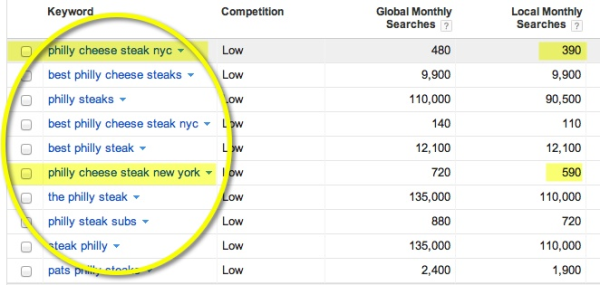
Positive: Now all of those confusing differences are gone. In fact, I only use exact because it gives me a clearer idea of who is actually looking for my product or service in this exact way.
Negative: I don’t get to choose the different types and see how big of a pool of people I could reach. It is really more curiosity than helpful so this isn’t a big negative.
It doesn’t let you target devices anymore. It now targets all of them in general.
When we talk about devices we mean different ways people access the internet. That would be phone, tablet, desktop or laptop. Google has now gotten rid of the devices option in the keyword planner. The reason is that they don’t think that it matters anymore the way they do things. They have “decided for us” what the best way is and we no longer get to choose.

Positive: One more variation that can be confusing is gone. I don’t really think it mattered much to most of us that do this everyday. I concern myself much more on how these different devices affect the viewing of my website and not keywords themselves.
Negative: I can’t think of one because I never used this option. Most people don’t limit their keyword length when they are on their phone so why does it matter.
So that is the new update with just three of the items that I think are worth noting. If you are one of those executives that skipped the middle of this blog and came to the end then this isn’t going to really change your world…As long as you have a good internet marketing team on your side. If you do then they already know about this and are moving on.
If you are one of those that are just getting around to checking this out because you use other tools for keyword research like me, I use Hubspot for all my Internet/Inbound Marketing, then I hope you have gotten a bit of the high level perspective. Check out this link to read the Google Keyword Planner details.
Have a great day and don’t forget to do your keyword research one way or another to help you learn how to add keywords to a website and know what your target audience is searching for.
Cheers.


