 Today we want to talk about something straightforward; how to add keywords to a website. I read a blog this past week by a great company I follow, SEOMoz. They are on top of things and they do a great job of informing the world about changes and trends in the internet world. Last week Google released its most recent update Penguin 2.0, also known as Penguin 4 and SEOMoz wrote about it in an article called Penguin 2.0/4 - Were You Jarred and/or Jolted?
Today we want to talk about something straightforward; how to add keywords to a website. I read a blog this past week by a great company I follow, SEOMoz. They are on top of things and they do a great job of informing the world about changes and trends in the internet world. Last week Google released its most recent update Penguin 2.0, also known as Penguin 4 and SEOMoz wrote about it in an article called Penguin 2.0/4 - Were You Jarred and/or Jolted?
Reading this was like reading a textbook (no offense Dr. Pete) and I got lost because the hard core technical part of SEO is a bit over my head. I have smart people who work with me who get this stuff, but I am more on the content and project management side of the world with our clients. All the talk about the recorded temperature (algorithm “flux”) of websites had me lost! I wasn’t so much in love with math in school either!
When it comes to keywords, however, I get a little happier. In a conversation about how to add keywords to a website, well then I can enter in and maybe even be useful. I like keywords and the use of them in the world of internet searches makes sense to me. It made me think of the Sound of Music and the lovely chorus (word adjustments made with apologies to Rodgers & Hammerstein)
When the dog bites
When the bee stings
When Penguin strikes again
I simply remember to update my keywords
And then I don’t feel so bad.
Okay, it probably isn’t quite that simple, but if you know how to add keywords to a website and do it well, odds are that the next Google update isn’t going to mess with that part of your strategy.
How to add keywords to a website – a few tips
1. Research keywords for your industry
Use a software tool to do some research and ensure that the keyword or phrase you are using is something that is actually being searched for by people other than you. Many people in their respective industries have the disease of the expert and this can lead to you loading your website with information, terms and technical “know-how” that sounds impressive, but nobody is looking for. Try to get outside yourself and think about how others might search for what you are offering and start there. For more on this topic see tip 2 below.
While paid tools are often a good thing to have for detailed information, there are some initial free tools that can help you to see if you are thinking along the right path about your keywords. Here I want to talk about just two:
Google AdWords
You can’t really talk about free tools and not start with Google AdWords. Since Google still has about 69% of the search engine market it matters an awful lot that your keywords show up in Google as relevant and helpful. Below is a quick tutorial on YouTube to get you started if you haven’t tried this tool:
As you saw if you watched the video, one great part about this free tool is that when you put in a word or a phrase, it will tell you how many global searches there are monthly, how many “local” as in U.S. searches there are monthly, and what the competition level is for that word. Knowing the number of searches is helpful, but the competition is really key. If your keyword is generic, like “plumbers” you will find that there are millions of searches a month for that term, but the competition is really high so your odds of being found using that term are also one in a million. Your best bet is to find keywords or keyword phrases that have a decent amount of search volume, but has low competition. You can see below that my keyword phrase “How to add keywords to a website” has about 2900 global monthly searches, and 880 local searches. Not incredible, but the competition is low and it is being searched, so it is worth going after. This is especially the case because we also think it is very helpful to our audience!
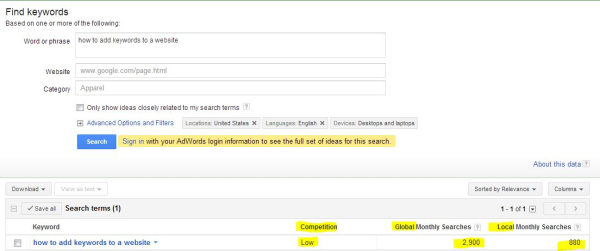
Soovle.com
One of my recent discoveries is Soovle.com. It isn’t as sophisticated as Google AdWords, but it gives a different perspective. In Soovle you simply type in the keyword or keyword phrase you think you might want to use on your web page and it will show you if that keyword is being searched for in major engines including Google, Bing, Yahoo, Amazon, YouTube, Wikipedia and Answers.com. Below you can see that if I type in “how to add keywords to a website” I can be confident this phrase is being searched in Google, YouTube, and Yahoo, but in Bing the closest is “how to add keywords to your website.” If I’m after traffic from Amazon, Wikipedia or Answers.com, then this is not the phrase to use, as they have no traffic at all. While Soovle.com won’t show you the volume of the searches, it at least gives you some sense that the keyword or keyword phrase you are thinking of using makes sense to others out there in the search engine world.
2. Get an outside opinion on your keywords
As mentioned earlier, the disease of the expert can cause us to not think very clearly about how people outside our industry might search for our products or services. It’s one thing to throw terms like SEO around to a bunch of internet marketing people, but if I want the average small business to find me, I had better choose some other keywords. The average person out there doesn’t know what SEO stands for (search engine optimization) let alone that they need it. If they’ve heard of it they still probably won’t search for that term when they are beginning to think they need help marketing online.
3. Focus on a single keyword or keyword phrase for every page of your website
It is probably safe to assume that each page of your site has a slightly different focus. Likewise, your keywords should be adjusted based on the content of the page. For example, if you are a plumber and you have a page on standard plumbing, a page on roto-rootering and a page with customer testimonials, you would want to keyword each of these pages differently. The more solid keywords you have the better, but resist the temptation to shove multiple keywords into a page. Focus on one and use it well, then move to another page and repeat the process.
4. Use the keyword as part of the flow of your content so it appears natural and unforced
Please, please, please don’t stuff your webpage full of keyword phrases and make it unreadable to a normal human being. You know what I mean, right? If your plumbing website has a keyword phrase of “clogged toilet” and the webpage reads:
Do you have a clogged toilet? Well a clogged toilet can be painful. A clogged toilet can be smelly. A clogged toilet can be embarrassing. We are here to make sure your clogged toilet gets unclogged. A clogged toilet isn’t any fun on a weekday or a weekend. A clogged toilet is a good reason to call a plumber. Call us today for your clogged toilet and we’ll take care of your clogged toilet.”
This gets a little crazy! Remember that while the search engine spiders are there to get you found, once you are found, it is a human being who has to read what you wrote. If the keywords are awkward and obvious, and reading is stilted and painful, you will lose your reader very quickly.
5. Use the keyword an appropriate number of times
Though there are no “hard and fast” rules, generally speaking you should try to use your keyword or keyword phrase as follows:
- In the title of the page if possible
- In the first paragraph
- In the closing paragraph
- In the body content two to three times
Hope you found this helpful as you continue to work on your website as part of your internet marketing strategy. If you have other thoughts on how to add keywords to a website, we would love to hear them.


