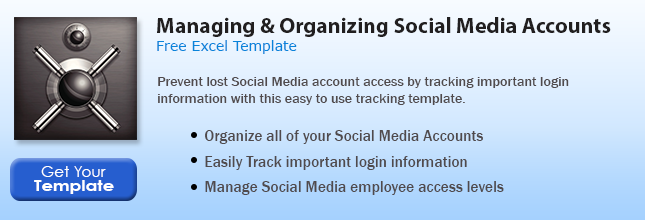Do you know the usernames and passwords for your Twitter, Facebook, Pinterest, LinkedIn, Google+, and other social media accounts? If not, who does? As a business owner or marketing officer it is important that you keep tabs on social media logins and access levels. If you don’t, it’s only a matter of time before you face a password recovery beast. Some of you may have already experienced recovering a Facebook account, and if so, then you know exactly what I’m talking about. It’s a pain, and downright evil process to recover passwords. Which is why here at Half a Bubble Out we have created a simple downloadable template to keep track of your business' password information.
Do you know the usernames and passwords for your Twitter, Facebook, Pinterest, LinkedIn, Google+, and other social media accounts? If not, who does? As a business owner or marketing officer it is important that you keep tabs on social media logins and access levels. If you don’t, it’s only a matter of time before you face a password recovery beast. Some of you may have already experienced recovering a Facebook account, and if so, then you know exactly what I’m talking about. It’s a pain, and downright evil process to recover passwords. Which is why here at Half a Bubble Out we have created a simple downloadable template to keep track of your business' password information.
I know you're thinking "I’ll do this later," but don’t wait. Do it right now. We have had at least 3 new customers in the last week forget or not know what their login information is for these accounts.
What Happens if You Don’t Keep Track of Your Password Information?
Here comes the beast of a problem: You risk losing access to your business social media accounts. Here are a couple scenarios our clients have faced:
- An employee who setup the accounts left the company, and not happily. Now they don’t know how to get into their Facebook account. They don’t know the passwords for the account and on top of that, the email account of the employee who left has been disconnected so they are unable to retrieve a new password.
This is one of the worst scenarios for a company. Facebook requires you to use the email the account was set-up with to change the password. They will then send a password reset link to the email – if the email is off or inaccessible then you will not be able to finish the password reset - or access the account.
- Trying to set-up Google+ and realizing someone has already created three different Google+ accounts for your business. But who?
Google+ is one of the most important social media platforms for SEO. This is why it is extremely important to have updated addresses, numbers, and information on your business Google+ page. Having incorrect information or not being able to change the information is a big problem for your business.
However, you can request a new password from Google if you know the email that the account was setup under. It’s important to remember that a business Google+ page is different than a Google+ local page. A local page may need to be claimed through Google+ to edit any information.
You can do this by:
-
Navigate to the profile
-
Look to the bottom right and click “claim business”
- Then just follow the instructions
- Did an old marketing company create a Twitter account for you, but you have no clue what the password is?
No problem! This is an easy fix, but takes some effort.
-
Go to Twitter, find your business profile and copy the username it is using to post. It should look something like @yourbusiness.
-
Now, navigate to the sign-in area of Twitter, then click “forgot password” in the login box.
- Twitter will ask you for a username or email. Paste the username you copied previously, but take out the "@" symbol.
- Then click send.
By doing this, it will send a password reset to the email used to set up the account. Make sure you notify possible culprits of the mystery account.
These are just a couple of the scenarios that we see at Half a Bubble Out. Trust us there are many more! This is why we can’t stress enough that you do a social media audit to see exactly what accounts your business has, who set them up, and how to access them. Otherwise you will be facing the password recovery monsters.
On that note here is an amazing trailor for another monster, Disney’s Meleficent !