Trying to generate new leads for your small business?
Trying to generate new leads for your small business?
Want to be found on the internet for your local business?
Tired of feeling like you are competing with businesses across the globe or large corporations that seem to own the online marketing space?
Well, small local businesses, there is hope for you to be found on the internet and get new customers by learning how to add keywords to a website.
Don't succumb to the feeling that there is no point for small businesses to be on the internet or for them to invest in making internet marketing part of their marketing strategy. If you do, you may be missing out. The percentage of internet leads who convert to customers from search engine optimization or SEO, is about 14%. Compared to the average direct mail campaign of 4.4%, I’d say it’s worth the investment!
People are now using internet search as their go to - of people using the internet 92% say they use search engines and 52% of those say they do it at least once a day! With Google having over 100 billion searches a month, that’s a lot of people!
So, how do you attract these leads?
Answer: through internet marketing and optimizing your webpages so your business can be found online. This process starts with adding keywords that make sense to your small business. If you are wondering how to add keywords to a website, it starts with choosing your keywords carefully. Example: If you are a small, independently owned bakery, the keyword bakery is surely not going to set you apart or help your new customers find you! Instead, you want to add keywords to your website that will be specific to your business for the local search. It won't benefit your business if someone looking for a bakery in New York finds you, if your bakery is in Seattle.
So what factors should you consider when you add keywords to a website for local search?
Here are 6 factors to consider:Location Information
Include the name of your city, state, region, neighborhood, street or any other geo-location that will set you apart. Include those geo-targeted terms that people are searching for.
Length of Keyword Phrase
Long tail keywords are more descriptive and thus more focused than short tail keywords. Make your keywords 2-4 words long. Example: do not use the keyword bakery, but use the longer string of keywords Seattle Pike’s Place Bakery. This keyword is more descriptive and separates your bakery from the other 38,000 retail bakeries in the U.S., based on location.
*Choosing to add long tail keywords to a website will help it rank faster for less competitive keywords and will bring more qualified leads who are searching for products or services in your local area. You will find yourself marketing to leads who are more interested in what products or services you have to offer.
Use Service or Product Keywords
Make a list of the products or services you offer. Look at major groupings of those products or services such as cakes, pastries, bread or even catering, weddings, and celebrations. When you add keywords to your website that include your services or products, you are using another descriptor to help you separate yourself from the group. Example: instead of bakery try using Seattle cakes and pastries.
Content Descriptors
What types of content are you offering on your website? Is the webpage offering business hours, menu, pricing guide, order forms? Use these descriptions in your long tail keywords on the webpage containing this content. Example: use the keyword cake and pastries pricelist on your pricelist webpage.
Provide Answers
Think about what questions your potential customers are asking and create your long tail keywords from those questions. If your customers are interested in what ingredients you use in your recipes, use the keyword cake and pastry ingredients on that page.
Commonly Used Words or Phrases
You are working at your business and familiar with your industry. You interact with your current customers and leads, so what words or phrases are they using to describe their needs and your business? Don’t be too technical, because most of your customers don’t have the technical vocabulary you might use. If you are unsure of your customer persona, ask yourself what words your friends or family members would use to search with. Read our blog article to learn more about identifying your customer persona.
When thinking about how to add keywords to a website, focus on using a combination of these 6 types of keywords. Example: Seattle bakery donut menu for your donut menu page- or Pike’s Place wedding cakes price list or your webpage listing out prices for the types of wedding cakes you bake. Try to be specific to your ideal customer, especially when using your geo terms. You do not need to use all 6 each time, but mix it up, be specific and go after the keywords that describe your business and you will attract leads who are searching for exactly what you have to offer!
Asking where to add keywords to a website for local search?
- Add your keywords to the title tags on your web pages. By adding your location as well as other specific keywords, your relevance will increase for those leads using the search engines.
- Add your keywords to the meta description and make sure your location and primary keywords are located in the first 70 characters to get the best results.
- Add your keywords to the Alt text of your images. Yes, Google is looking at your images too and having the alt text align with your keywords will help optimize your web page.
- Use your keywords in the H1 headers on your web pages. Make sure it includes the keyword that is relevant to your page and the content you're offering on that page.
A few extra tips for you when learning how to add keywords to a website for local search:
If you have more than one location or service, be sure to create separate pages for each and this will increase your website optimization for those locations and/or services.
Besides adding keywords to a website for local search, you need to also keep in mind to add keywords to the local search directories your website is submitted to. These may include Google Places, Bing Places, Yahoo Local, Yelp, Yellowpages, Yext, Yellowbook, Brownbook, Angie’s List.
Use a keyword tool like the Google Keyword Planner to help identify which keywords will be most beneficial in increasing your search traffic. Check out this quick instructional video:
For more info on how to add keywords to a website, check out these related articles: